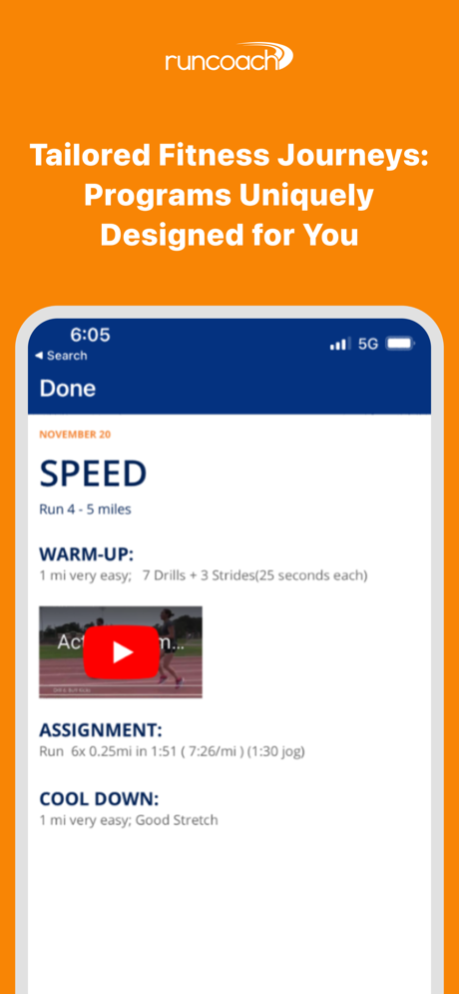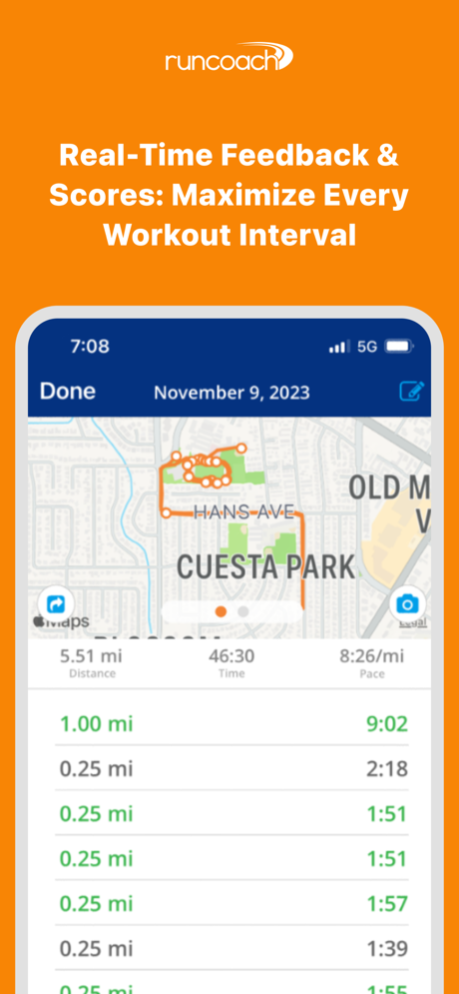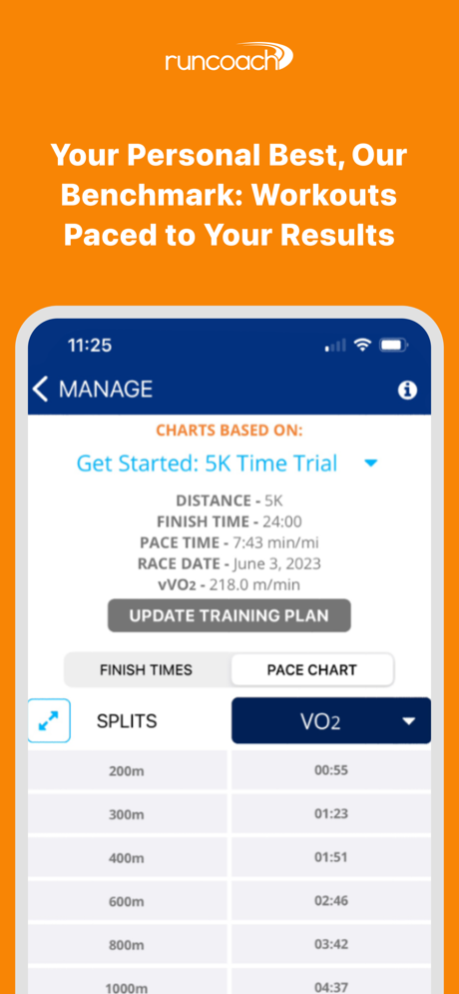Runcoach 5.8.29
Continue to app
Free Version
Publisher Description
Run Smarter with Runcoach: Personalized Coaching in Your Pocket
Unlock Your Running Potential:
- Get 1:1 guidance from certified coaches Rosie, Cally, Alex, and Tom.
- Experience personalized support to achieve your best run.
- Real human coaches respond swiftly within 24 hours on weekdays and 48 hours on weekends and holidays.
Affordable Premium Membership:
- Access comprehensive coaching for just $24.95/month, $129.95/6 months, or $199.95/year.
- Premium membership accessible both in-app and on web.
- All subscriptions feature auto-renewal for uninterrupted coaching.
Advanced Tracking and Syncing:
- Enjoy audio cues and GPS tracking for every workout.
- Analyze performance with color coded splits labeling when you’re within target pace.
- Seamlessly sync with popular devices and services like Strava, Apple Watch, Garmin, Fitbit, Google Fit, and Apple Health.
Proven Results:
Premium members training for 6+ months improve race finish times by an average of 7%.
Ready to Run Your Best?
Free Trial for New Members:
- Explore Runcoach FREE with a 14-day Premium trial.
- Meet your coach, set up a customized plan, and ask unlimited questions.
Whether it's acing race day or learning smarter running techniques, lace up and let's GO!
Stay Informed:
Visit runcoach.com/privacy and runcoach.com/toc for our privacy policy and terms and conditions.
Note: Continued use of GPS in the background may decrease battery life.
Mar 23, 2024
Version 5.8.29
Performance improvements and bug fixes
About Runcoach
Runcoach is a free app for iOS published in the Health & Nutrition list of apps, part of Home & Hobby.
The company that develops Runcoach is Focus-N-Fly. The latest version released by its developer is 5.8.29.
To install Runcoach on your iOS device, just click the green Continue To App button above to start the installation process. The app is listed on our website since 2024-03-23 and was downloaded 4 times. We have already checked if the download link is safe, however for your own protection we recommend that you scan the downloaded app with your antivirus. Your antivirus may detect the Runcoach as malware if the download link is broken.
How to install Runcoach on your iOS device:
- Click on the Continue To App button on our website. This will redirect you to the App Store.
- Once the Runcoach is shown in the iTunes listing of your iOS device, you can start its download and installation. Tap on the GET button to the right of the app to start downloading it.
- If you are not logged-in the iOS appstore app, you'll be prompted for your your Apple ID and/or password.
- After Runcoach is downloaded, you'll see an INSTALL button to the right. Tap on it to start the actual installation of the iOS app.
- Once installation is finished you can tap on the OPEN button to start it. Its icon will also be added to your device home screen.